Multiple SAP postings made with excel clipboard
Sometimes we have to post several documents in short time, for example, migration from a legacy system, massive operations at the financial close process, etc.
This is a simple way to make business transaction with account posting, from excel with copy / paste method. Copy multiple documents to clipboard from one single sheet and post them into SAP … with one single button !.
You can post debitor, creditor, GL, tax, withholdings tax, CPD customer… like FB50, FB60 or FB70
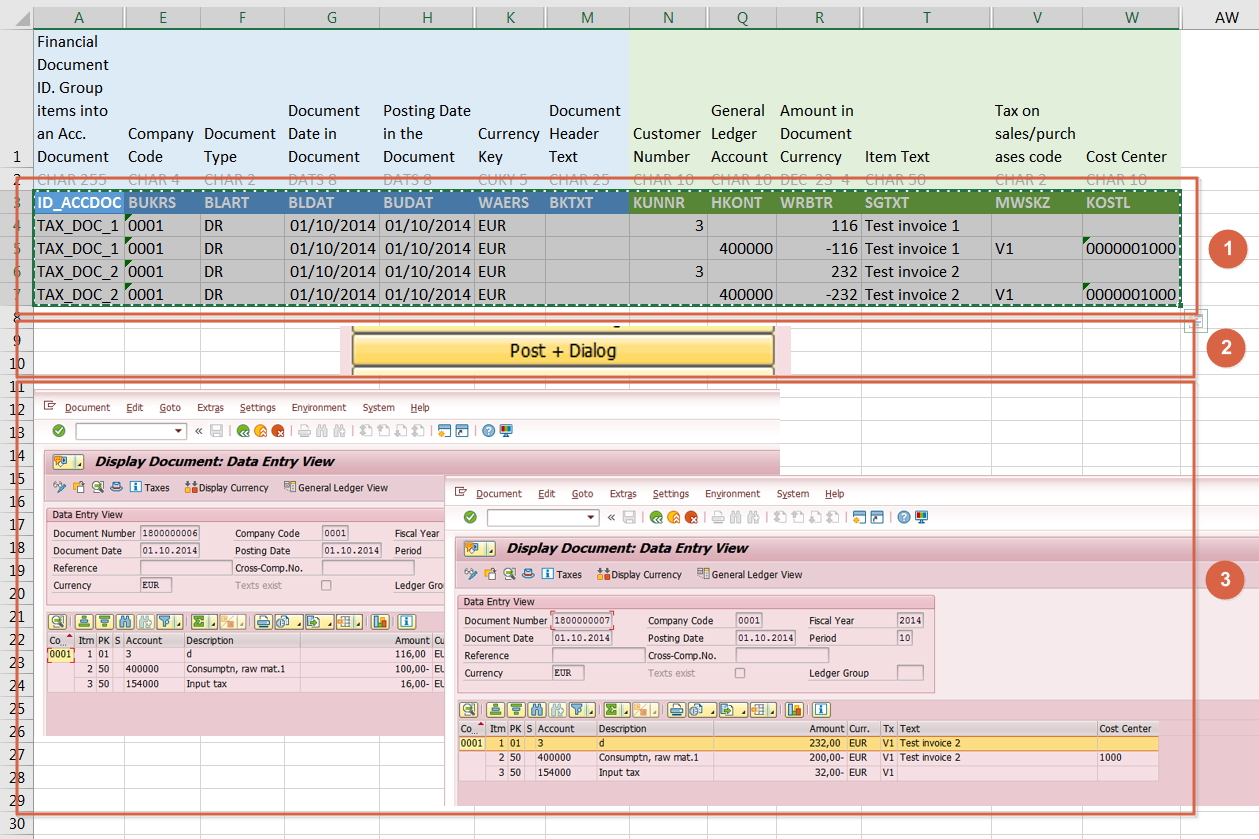
See it in action
Samples of postings made with BAPI_ACC_DOCUMENT_POST from SAP note 2083799
Single Document
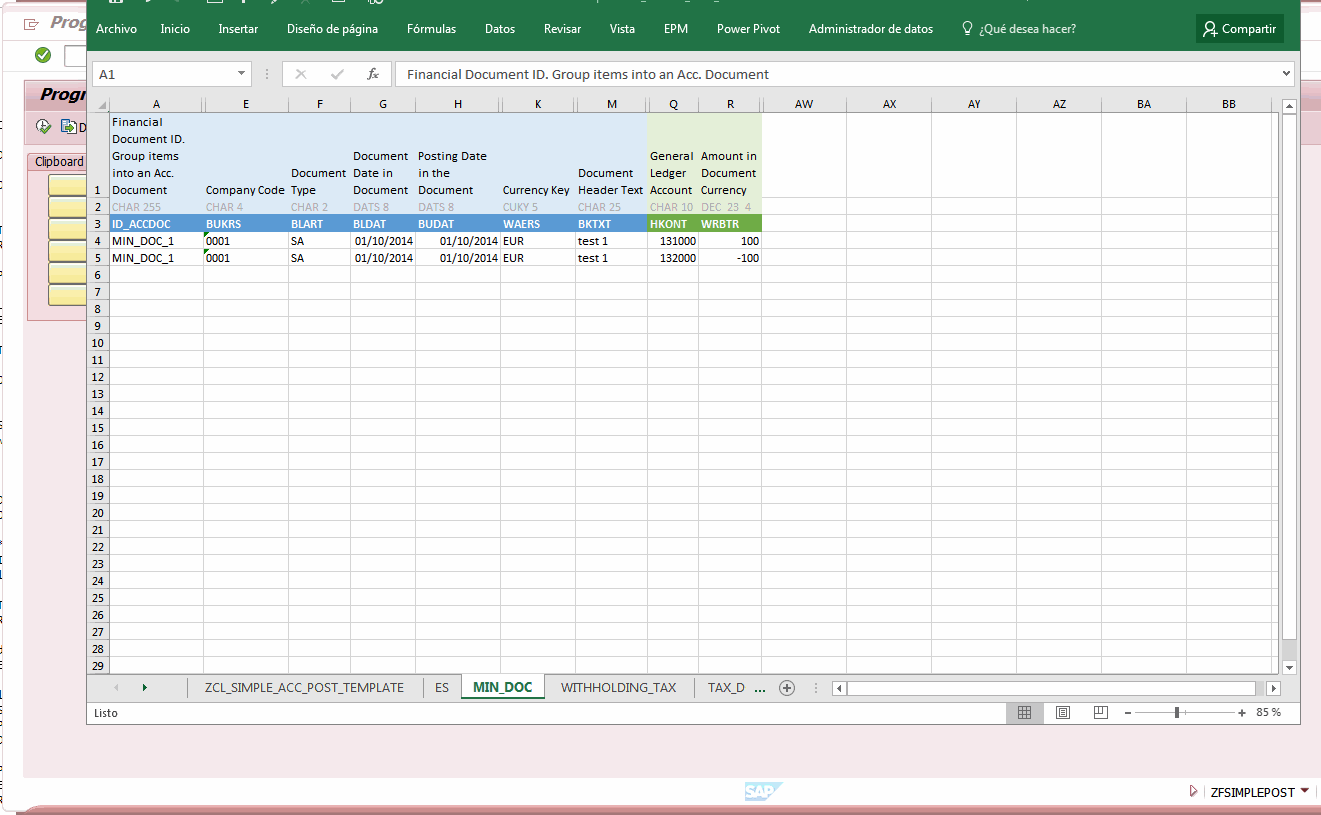
Multiple Debitor documents with tax
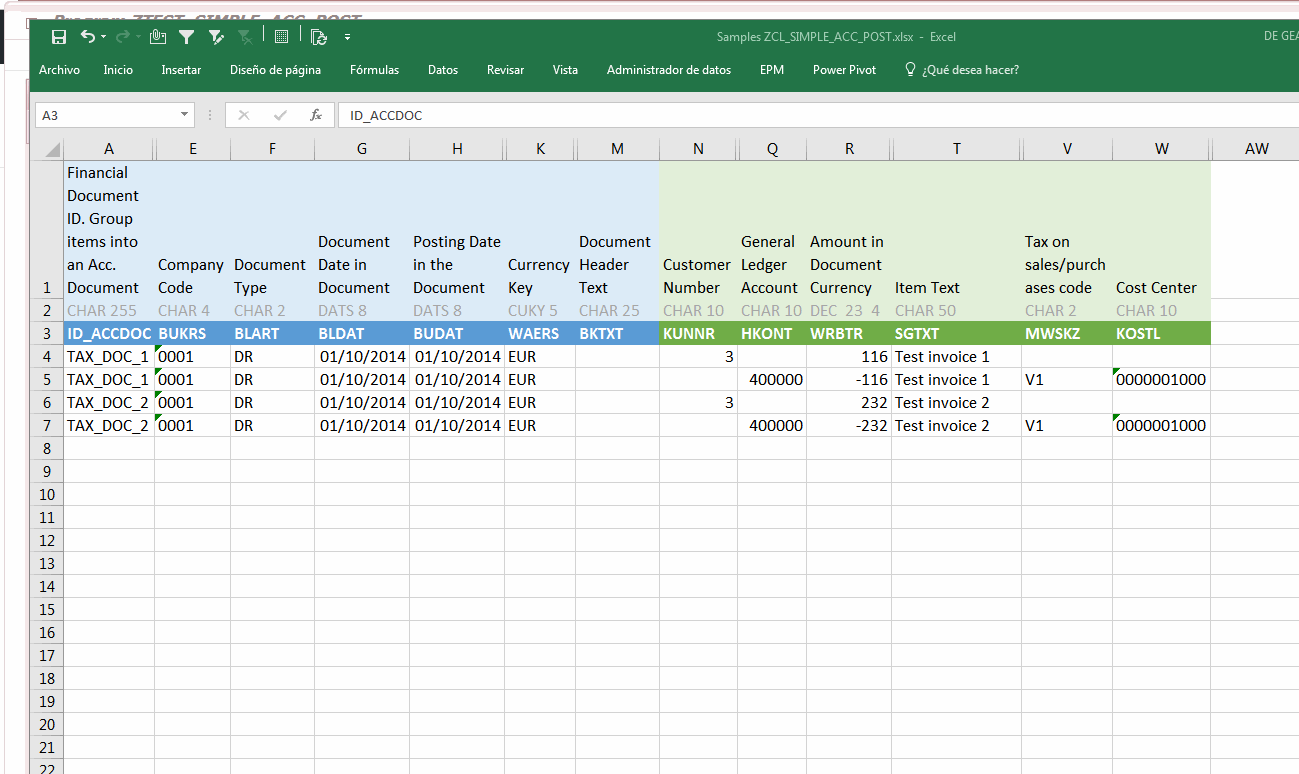
How it works
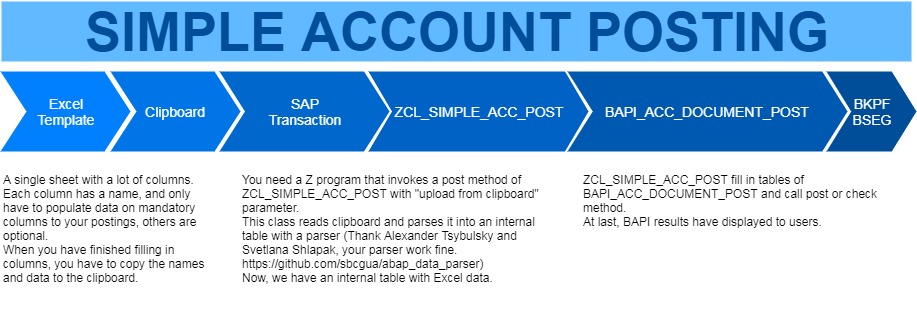
METHOD BTN_CB_P_D.
DATA: LR_SIMPLE_ACC_POST TYPE REF TO ZCL_SIMPLE_ACC_POST.
CREATE OBJECT LR_SIMPLE_ACC_POST.
LR_SIMPLE_ACC_POST->POST(
EXPORTING
IV_CHECK = ABAP_FALSE
IV_CLIPBOARD_DATA = ABAP_TRUE " Post clipboard data
).
LR_SIMPLE_ACC_POST->DISPLAY_RESULT( ).
ENDMETHOD. "BTN_CB_P_D
Fields available
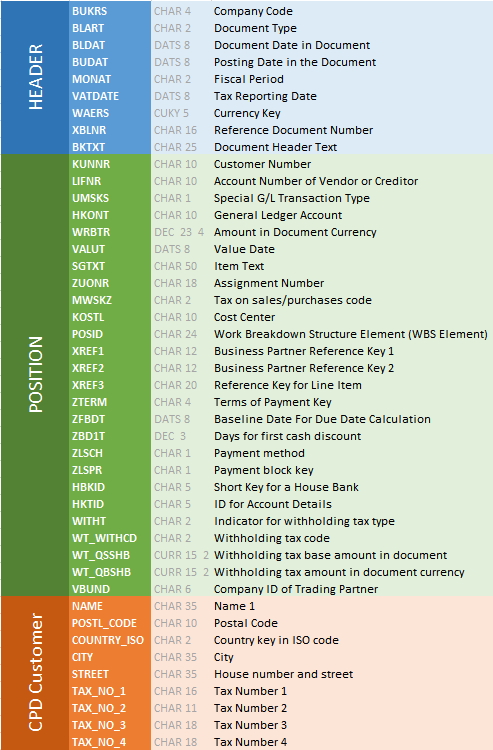
Plain template
| ID_ACCDOC | AWTYP | AWKEY | AWSYS | BUKRS | BLART | BLDAT | BUDAT | MONAT | VATDATE | WAERS | XBLNR | BKTXT | KUNNR | LIFNR | UMSKS | HKONT | WRBTR | VALUT | SGTXT | ZUONR | MWSKZ | KOSTL | POSID | XREF1 | XREF2 | XREF3 | ZTERM | ZFBDT | ZBD1T | ZLSCH | ZLSPR | HBKID | HKTID | WITHT | WT_WITHCD | WT_QSSHB | WT_QBSHB | VBUND | NAME | POSTL_CODE | COUNTRY_ISO | CITY | STREET | TAX_NO_1 | TAX_NO_2 | TAX_NO_3 | TAX_NO_4 |
|---|---|---|---|---|---|---|---|---|---|---|---|---|---|---|---|---|---|---|---|---|---|---|---|---|---|---|---|---|---|---|---|---|---|---|---|---|---|---|---|---|---|---|---|---|---|---|---|
| Financial Document ID. Group items into an Acc. Document | Reference Transaction | Reference Key | Logical system of source document | Company Code | Document Type | Document Date in Document | Posting Date in the Document | Fiscal Period | Tax Reporting Date | Currency Key | Reference Document Number | Document Header Text | Customer Number | Account Number of Vendor or Creditor | Special G/L Transaction Type | General Ledger Account | Amount in Document Currency | Value Date | Item Text | Assignment Number | Tax on sales/purchases code | Cost Center | Work Breakdown Structure Element (WBS Element) | Business Partner Reference Key | Business Partner Reference Key | Reference Key for Line Item | Terms of Payment Key | Baseline Date For Due Date Calculation | Days for first cash discount | Payment method | Payment block key | Short Key for a House Bank | ID for Account Details | Indicator for withholding tax type | Withholding tax code | Withholding tax base amount in document currency | Withholding tax amount in document currency | Company ID of Trading Partner | Name 1 | Postal Code | Country key in ISO code | City | House number and street | Tax Number 1 | Tax Number 2 | Tax Number 3 | Tax Number 4 |
| CHAR 255 | CHAR 5 | CHAR 20 | CHAR 10 | CHAR 4 | CHAR 2 | DATS 8 | DATS 8 | CHAR 2 | DATS 8 | CUKY 5 | CHAR 16 | CHAR 25 | CHAR 10 | CHAR 10 | CHAR 1 | CHAR 10 | DEC 23 4 | DATS 8 | CHAR 50 | CHAR 18 | CHAR 2 | CHAR 10 | CHAR 24 | CHAR 12 | CHAR 12 | CHAR 20 | CHAR 4 | DATS 8 | DEC 3 | CHAR 1 | CHAR 1 | CHAR 5 | CHAR 5 | CHAR 2 | CHAR 2 | CURR 15 2 | CURR 15 2 | CHAR 6 | CHAR 35 | CHAR 10 | CHAR 2 | CHAR 35 | CHAR 35 | CHAR 16 | CHAR 11 | CHAR 18 | CHAR 18 |
Install
Prerequisites
Only if you need bill of exchange postings. They are not supported by BAPI_ACC_DOCUMENT_POST (see note 2076117), and for me, the simplest way to do it’s using a BDC with ZCL_BC_BCD. If you don’t want install it, only have to do is remove (or comment) method ZCL_SIMPLE_ACC_POST->BDC_POST.
SAPLinks (Recommended)
Import nugget file: NUGG_Z_SIMPLE_ACC_POST.nugg
ABAPGIT (Alternative)
Import package: ABAPGIT_20180122.zip